From Invoice to Action. Elevate your monday.com experience with our Invoice OCR Extractor
Your go-to monday.com app designed to extract information from a receipt or invoice - JPG, PNG, TIFF, PDF,HEIC - and elegantly display the data in specific columns. Not just a tool, a digital assistant meticulously designed to convert images into a neatly organized dataset.
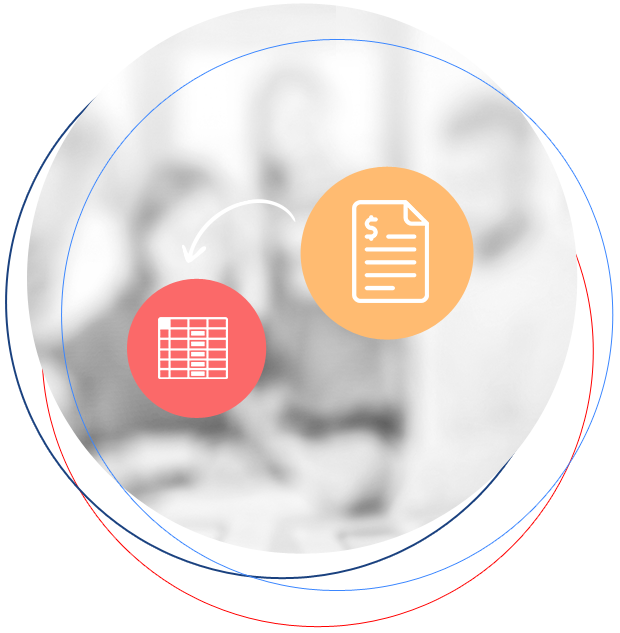
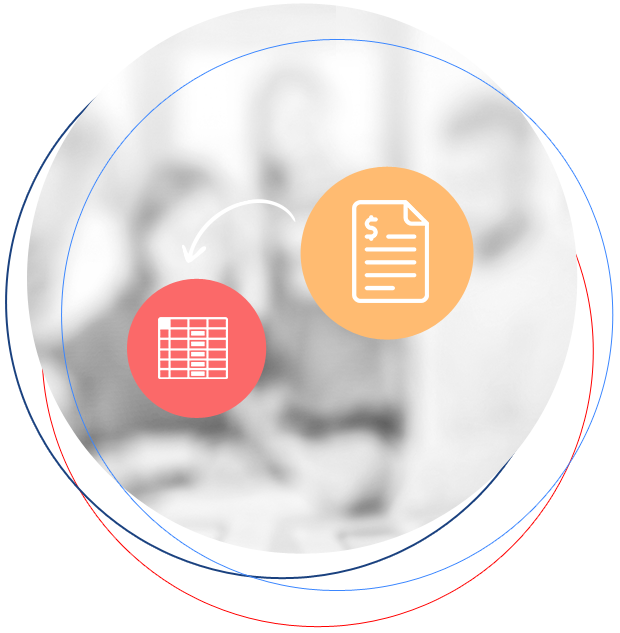
How does it work
Extracting data from an invoice is not just about the data itself,
but also about how and where you use it.
This app is designed with flexibility in mind, allowing you to customize how and where your extracted data is displayed on your monday.com boards.
From categorizing expenses to updating inventory lists, every piece of information is where you need it, when you need it.
It's not just about saving time; it's about augmenting your workflow with precision and personalized efficiency that drives your business forward.
How to use


Install the app from marketplace in the workspace you need


Create the columns for the data to be displayed


Customize the recipe as you need


Upload in the File column the Receipt or the Invoice
Check out this video and see just how easy
implementing Invoice OCR Extractor is:

Pricing
| Name | Documents/month | Monthly Price |
|---|---|---|
| Free Standard | 10 documents/month | Free |
| Basic | 50 documents/month | 19€ |
| Pro | 250 documents/month | 35€ |
| Premium Plan | Contact Us |

Schedule your call
Ready to talk monday.com?
Then schedule a quick chat with us.
Go ahead and fill out this form, then book a time with us immediately after.
On our call we can talk about:
- Your needs
- Our services
- How we make monday.com Awesome!
.png?width=193&name=jos%20(1).png)




