It's the only app that truly syncs what it says.
Sync your Google Sheets with monday.com for unparalleled flexibility and control over your data management.
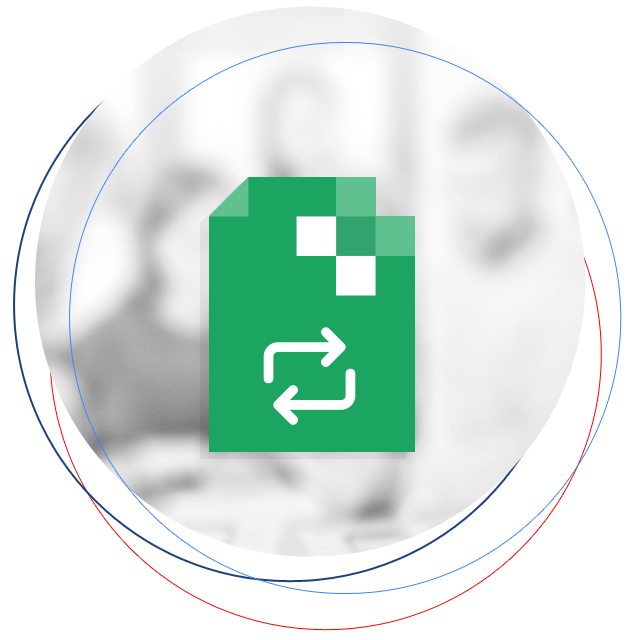
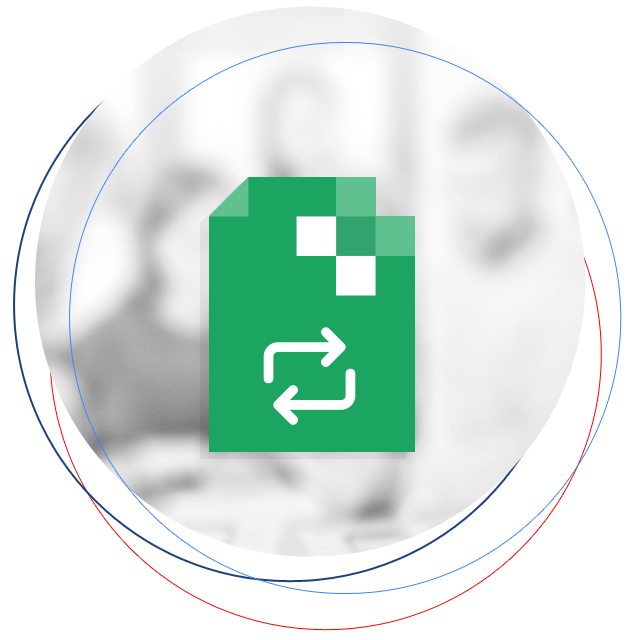
You’ve been searching for this app
for a long time, and it has arrived.
Meet the Google Sheets Sync Bridge app, your data’s new best friend and an amazing tool that connects Google Sheets with monday.com, enabling bidirectional data synchronization at various time intervals, the shortest being 15 minutes.
With Google Sheets Sync Bridge product inventory and other types of information can be checked in real-time both in monday.com and in Google Sheets. The app also facilitates automatic data updates, reducing the risk of errors and saving valuable time in the information management process.
This is why when we say extraordinary control and versatility we mean it.
How to use


Install the app from the marketplace in the board you need to sync with Google Sheets


Add a new view for the board-selected (Google Sheets SyncBridge)


Grant permission for the app


You can start selecting the type of connection and the type of columns you want to sync.


Perform the first synchronization to update your data
You can use this button for the first sync if the automatic sync takes longer than one hour to start. This button begins sync between monday.com and Google Sheets and it ensures all data is up-to-date and accurately reflected across both platforms
* The columns you want to sync should be created on the board/sheet before setting up the app.
*NOTE: only these types of columns are being supported to be synced in monday from Google Sheets
Text / Number / Date / Email / Checkbox / Country / Hour / Link / Location / Long Text / Phone / Rating / Status / Dropdown
For Check Box - the format will be True for checked and False for unchecked
For Hour - the format will be HH:MM
For Phone - use the country prefix
For Country - the format will be : ISO-2 country code (a two-letter code)
For Location - The legal values for latitude are between -90.0 and 90.0 exclusive and between -180.0 and 180.0 inclusive for longitude (Ex : 32.0648614,34.7854336)
For Long Text - the number of characters shouldn’t be more than 2000.
When a text column from Google Sheets syncs with a Status/Dropdown column from monday.com, a label will be created automatically into the Status/Dropdown column.
Check out this video and see just how easy installing
Google Sheets Sync Bridge is:

Pricing
| Free: 0 $ /month |
Standard: 29 $ /month |
Professional: 99 $ /month |
|
|---|---|---|---|
| Number of sheets | 1 | 3 | 10 |
| Number of rows | 30 | 240 | 1000 |
| Period | Monthly Every x weeks Every x days |
Monthly Every x weeks Every x days Every x hours (min 6h) |
Monthly Every x weeks Every x days Every x hours Every 30 minutes |
| Columns | up to 30 | up to 60 | up to 100 |
| Free: 0 $ /month |
|
|---|---|
| Number of sheets | 1 |
| Number of rows | 30 |
| Period | Monthly Every x weeks Every x days |
| Columns | up to 30 |
| Standard: 29 $ /month |
|
|---|---|
| Number of sheets | 3 |
| Number of rows | 240 |
| Period | Monthly Every x weeks Every x days Every x hours (min 6h) |
| Columns | up to 60 |
| Professional: 99 $ /month |
|
|---|---|
| Number of sheets | 10 |
| Number of rows | 1000 |
| Period | Monthly Every x weeks Every x days Every x hours Every 30 minutes |
| Columns | up to 100 |
Schedule your call
Ready to use Google Sheets Sync Bridge?
Then schedule a quick chat with us.
Go ahead and fill out this form, then book a time with us immediately after.
.png?width=193&name=jos%20(1).png)




